Your Guide to a Marketing Content Calendar

Build a marketing content calendar that aligns your team and drives results. Learn the key steps for planning, tooling, and execution in this practical guide.
A marketing content calendar is the command center for all your content marketing. Think of it less like a simple schedule and more like a shareable playbook your whole team uses to plan, create, and launch everything you publish. It’s the tool that keeps your content machine organized, from the first spark of an idea to the final performance analysis, making sure every single piece connects back to your bigger business goals.
Why Your Marketing Content Calendar Is a Strategic Asset

It’s tempting to write off a content calendar as just another admin task—a glorified spreadsheet for hitting deadlines. But that view misses the point. A well-oiled marketing content calendar is the central nervous system of your entire marketing operation. It’s what turns reactive, last-minute content scrambles into a proactive, strategic growth engine.
Without a plan, marketing feels chaotic and stressful. A recent study found that 1 in 8 social media marketers at small businesses admit they struggle to post content consistently. That kind of inconsistency kills audience trust and makes it impossible to build any real momentum. A calendar fixes this by becoming the single source of truth for your entire team.
From Simple Schedule to Strategic Hub
Your calendar is the bridge between your high-level marketing goals and the day-to-day stuff you actually create. It’s the gut check that ensures every blog post, social media update, and email newsletter has a clear purpose. This is what separates content that just fills a space from content that drives real, tangible results.
A strategic calendar delivers some serious benefits:
- Keeps the Team in Sync: It clarifies roles, deadlines, and project statuses, so writers, designers, and managers are always on the same page. No more "Hey, what's the status of that blog post?" Slacks.
- Builds Unshakeable Consistency: A calendar enforces a regular publishing schedule, which is absolutely critical for keeping your audience engaged and establishing your brand as a credible voice.
- Drives Up Content Quality: When you plan ahead, your team has the breathing room to do proper research, get creative, and go through a real review process. This prevents rushed, sloppy work that can damage your brand.
- Helps You Spot the Gaps: With a bird's-eye view of your content, you can easily see where you're thin. Are you ignoring a key part of the customer journey? Missing a core topic? You'll spot it before it becomes a problem.
A great content calendar doesn’t just tell you what to post and when. It forces you to answer why you're posting it in the first place, ensuring every effort is tied to a specific business objective.
Turning Plans into Measurable Outcomes
At the end of the day, the only reason we do any of this is to hit business goals—whether that’s boosting brand awareness, generating leads, or driving sales. Your calendar is the tool that helps you connect the dots. By tracking what you publish and when, you can finally start to understand what actually resonates with your audience.
This data-informed approach allows you to make much smarter decisions over time. You can see which topics and formats are crushing it and double down on them, while pulling back on the stuff that falls flat. By consistently measuring performance, you can refine your strategy and improve your ROI. To get deeper into this, check out our guide on how to measure social media engagement.
This simple loop—plan, execute, analyze, repeat—is what transforms a basic schedule into an indispensable strategic asset that powers sustainable growth.
Setting the Strategic Foundation for Your Calendar
Jumping into a marketing content calendar without a clear strategy is like starting a road trip without a map. Sure, you'll be busy, but you won't get anywhere meaningful. Teams often churn out content day after day with nothing to show for it but burnout.
The most effective calendars are built on a solid strategic foundation. This is what transforms your calendar from a glorified to-do list into a roadmap that actually grows your business. It’s the difference between just posting stuff and executing a deliberate plan that moves the needle.
Define Your Marketing Goals and KPIs
Before you even think about topics or formats, you have to answer the most important question: What are we actually trying to achieve here?
Your content goals can't be fluffy. They need to be specific, measurable, and tied directly to real business objectives. "Increase engagement" isn't a goal; it's a wish.
Get specific with SMART goals (Specific, Measurable, Achievable, Relevant, Time-bound). It’s a classic for a reason.
Weak Goal: "Get more website traffic."
Strong Goal: "Increase organic blog traffic by 20% over the next quarter."
Weak Goal: "Generate more leads."
Strong Goal: "Generate 50 new marketing qualified leads (MQLs) per month from our content efforts."
Once your goals are set, you define the Key Performance Indicators (KPIs) you'll use to track progress. For that traffic goal, your KPIs might be organic sessions, keyword rankings, and click-through rates. For the lead gen goal, it would be conversion rates on your gated content and the total number of MQLs.
This is how you hold your content accountable. No more guessing if it's "working."
Develop Your Audience Personas
You can't create content that resonates if you don't know who you're talking to. A detailed audience persona is basically a semi-fictional profile of your ideal customer, pieced together from market research and real data about your existing customers.
Don't just stop at basic demographics. You need to dig way deeper to understand their world.
- Pain Points: What are their biggest headaches and professional challenges? What keeps them up at night?
- Goals: What are they trying to accomplish in their roles? What does a "win" look like for them?
- Watering Holes: Where do they hang out online to get information? Think specific LinkedIn groups, industry forums, or certain blogs they trust.
- Content Preferences: Do they binge short-form video on their commute, or do they prefer to print out in-depth guides to read over the weekend?
Let's say a marketing agency is targeting small business owners. They might create a persona called "Sarah the Startup Founder." Sarah is slammed, working with a shoestring budget, and totally overwhelmed by marketing. She doesn't have time for a 50-page ebook. She needs practical, easy-to-implement advice. This makes her the perfect audience for visual, bite-sized content like tips-and-tricks carousels on Instagram.
Understanding your audience's core problems is the entire game. Your calendar should be filled with solutions to their challenges, not just thinly veiled ads for your products.
Establish Core Content Pillars
Content pillars are the 3-5 core themes or topics your brand will own. These are the subjects you'll talk about so consistently that people start to see you as the go-to expert.
Your pillars should live at the intersection of what your brand knows best and what your audience desperately wants to know. They give your calendar structure and stop you from chasing random, shiny content ideas.
For a B2B software company, the pillars might look something like this:
- Productivity Hacks
- Team Collaboration
- Project Management Best Practices
Every single piece of content you create—from a massive blog post to a tiny social media graphic—should tie back to one of these pillars. This focused approach is what prevents your content from feeling scattered and helps you build a reputation in a specific niche. It's absolutely essential for building a calendar that actually works.
Choosing the Right Tools for Your Content Workflow
An ambitious content calendar is just a pretty document without the right tools to bring it to life. The right platform can turn a chaotic workflow into a well-oiled machine, while the wrong one just adds another layer of headaches.
The goal here isn't to find the "best" tool, but the best tool for your team—your size, your budget, and your unique way of getting things done.
Let's break down the main options, from free and easy to powerful and pricey.
Spreadsheets: The Universal Starting Point
For many, the content calendar journey starts in a humble spreadsheet—usually Google Sheets or Excel. They're free, everyone knows how to use them, and you can customize them to your heart's content. For solo marketers or tiny teams just finding their rhythm, this is a perfectly fine place to start.
But their biggest strength is also their fatal flaw. As soon as you add more people or ramp up your content volume, spreadsheets start to fall apart. Version control becomes a nightmare, there's zero automation, and you end up with a cluttered mess of tabs that nobody wants to look at.
To get started without reinventing the wheel, you can grab a free social media content calendar template to at least get the structure right from day one.
Project Management Tools: The Collaborative Hub
Ready to graduate from spreadsheets? Tools like Trello, Asana, or Monday.com are a massive step up. These platforms are built for teamwork, giving you features like task assignments, due dates, status updates, and comment threads.
Suddenly, you have a clear view of your entire content pipeline, from a rough idea to a published post. Their visual nature, with Kanban boards and timelines, makes it simple to see where every piece of content stands at a glance. This is where you stop just planning content and start building a real, scalable workflow.
The real power of a project management tool is accountability. When every task has a clear owner and a deadline, stuff actually gets done. It transforms your calendar from a static document into a living, breathing workspace.
Dedicated Content Marketing Software
For bigger teams or businesses pumping out a high volume of content, dedicated software becomes less of a luxury and more of a necessity. These platforms are purpose-built for content marketing, packing in features like approval workflows, content analytics, and slick integrations with your social schedulers and CMS.
The market for these tools is exploding for a reason. It was valued at around $15.26 billion and is projected to nearly double to $28.11 billion by 2034. That's not just hype; it shows how critical these platforms are for executing complex strategies at scale. They centralize everything, but they do come with a higher price tag and a bit of a learning curve.
Before you start your search, it helps to understand what you're getting into with each type of tool.
Comparison of Content Calendar Tools
| Tool Type | Pros | Cons | Best For |
|---|---|---|---|
| Spreadsheets | Free, familiar, and endlessly flexible. | No automation, poor for collaboration, easily becomes a mess. | Solo creators, tiny teams, or those on a zero budget. |
| Project Management | Great for collaboration, visual workflows, clear accountability. | Can require setup, may lack content-specific features. | Small to medium-sized teams needing to manage a pipeline. |
| Dedicated Software | All-in-one solution, advanced features, built for scale. | Expensive, can have a steep learning curve, may be overkill. | Large teams and businesses with high content volume. |
Ultimately, the best tool is the one your team will actually use consistently. Start simple and upgrade as your needs (and budget) grow.
Automating Visual Content Creation
One of the biggest bottlenecks in any content workflow is creating the actual visuals. It can bring the whole process to a screeching halt. This is where specialized AI tools can have a huge impact on your efficiency.
For example, Postbae is an AI agent that works autonomously to generate professional visual social media posts. It can create multi-slide carousels, educational infographics, and other graphics tailored to your industry—without you even having to write a prompt.
This means you can fill the "visuals" column on your calendar with assets that are 90% of the way there, saving your team countless hours of design work. It automates the creation of the actual graphics that fill your calendar, so you can focus on strategy. To see how this works, check out our guide on AI social media content creation.
By plugging tools like this into your workflow, you can maintain a high-quality visual presence without the brutal overhead. Your team gets to focus on the big picture stuff—strategy, writing, and engagement—while the AI handles the heavy lifting on design. And don't worry, every visual post it generates is fully editable, so you still have complete creative control.
Building Your Editorial Workflow and Content Pipeline
Alright, you've got your strategy mapped out and your tools picked. Now for the crucial part: building the actual engine that will drive your content operation. A great marketing content calendar isn't just a document where ideas go to die; it's a living system that moves content from a random thought to a published piece your audience loves.
This system—your editorial workflow—is what separates the pros from the people who are constantly scrambling. It's the key to consistency. It answers all the annoying questions before they even get asked: "Who's writing this?" "When is it due?" "Did anyone actually approve this?" Get this right, and you’ll go from putting out fires to strategically building your brand.
Structuring Your Calendar for Success
To be genuinely useful, your calendar needs more than just dates and titles. Think of each calendar entry as a mini-project brief. Anyone on your team should be able to glance at it and know exactly what's going on with that piece of content.
Here are the non-negotiable fields every entry needs:
- Publish Date: The day it all goes live. Simple.
- Content Owner: The one person ultimately responsible for getting this thing over the finish line.
- Status: A super clear label showing where it is in the pipeline (e.g., Ideation, Drafting, In Review, Scheduled).
- Content Title: The working headline or topic.
- Format: Is it a blog post, a social media carousel, an infographic? Label it.
- Target Channel(s): Where is this being published? Blog, Instagram, LinkedIn, etc.
- Target Keywords: The main SEO keywords you're aiming to rank for.
When you standardize these fields, everyone's speaking the same language. No more confusion, no more guesswork. Just a clear, at-a-glance view of your entire operation.
This infographic lays out the typical journey teams take when choosing a tool, often starting with the basics and leveling up as their needs grow.
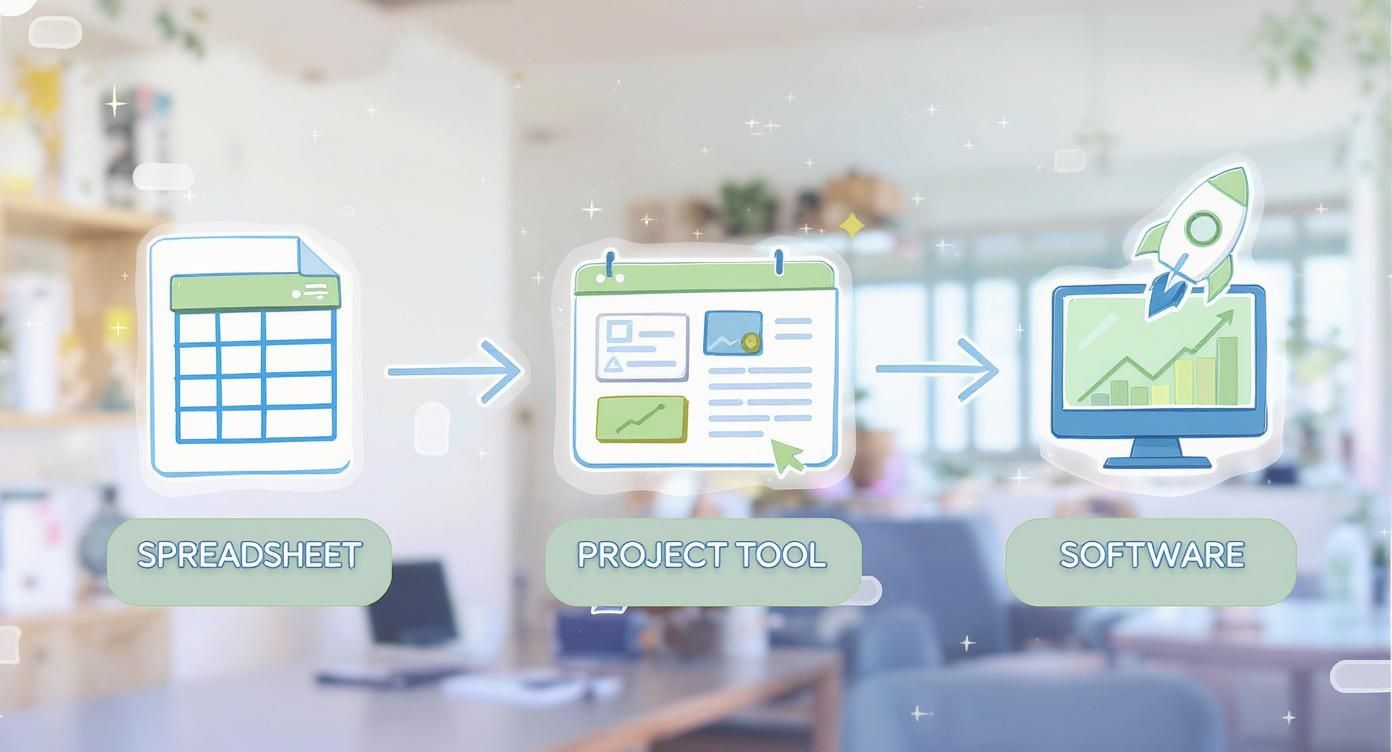
It’s a natural progression. You start with what works, and as your content machine gets bigger, you bring in more specialized software to keep everything running smoothly.
Fueling Your Pipeline with High-Impact Ideas
A calendar is pretty useless without awesome ideas to fill it. Your ideation process shouldn't be random; it needs to be directly tied to what your audience is struggling with and what your core content pillars are. Sure, a good old-fashioned brainstorm session is great, but you should also let data do some of the heavy lifting.
Keyword research is your secret weapon here. It’s a direct line into the minds of your customers, showing you exactly what they're searching for. When you build content around those queries, you're not just creating stuff you think they want—you're creating stuff you know they're looking for.
Pro Tip: Map every single content idea to a specific stage of the customer journey. Some pieces are for awareness (getting new eyeballs), others are for consideration (helping them weigh their options), and some are for the decision (convincing them you're the one).
At its core, a content calendar is about managing and scheduling content to work smarter, not harder. It’s your command center, letting you plan everything in advance. For instance, a Q&A with your CEO, planned in the calendar, isn't just a one-off event. It becomes a goldmine you can strategically chop up into social clips, blog posts, and quote graphics, squeezing every drop of value out of it across all your channels.
Automating Content Creation to Fill Calendar Gaps
One of the biggest bottlenecks in keeping a calendar full is the actual creation, especially when it comes to sharp, professional-looking visuals for social media. This is where a little bit of automation can make a huge difference.
Imagine an AI agent like Postbae autonomously creating professional visual social media posts for you. It can generate things like multi-slide educational carousels or slick infographics, all tailored to your industry, that you can just drop right into your calendar.
The best part? It can work on autopilot—you don't even have to feed it prompts. The AI handles the design and content, filling your social media slots with graphics that establish your brand as an authority. This frees up your team to focus on bigger-picture strategy and longer-form content. And since every visual it generates is fully editable, you never lose creative control.
By bringing in tools like this, you ensure your calendar is always buzzing with engaging visuals, without the soul-crushing manual design work. To really put these ideas into action, the next logical step is learning how to create an editorial calendar that will truly streamline your entire process.
Weaving Social Media Visuals into Your Calendar

A modern marketing content calendar without a serious social media plan is like an engine missing half its parts. Visuals aren't a nice-to-have anymore; they're the main language spoken on platforms like Instagram, Facebook, and LinkedIn.
And you can't just wing it. Planning visuals requires a totally different mindset than just slotting in a blog post title.
The game has gotten incredibly competitive. Social media is a primary battleground for brand growth, with an expected 5.42 billion users worldwide by 2025. The average person hangs out on over six different networks every month. If you want to cut through that noise, you need a visual game plan. For more stats, SproutSocial.com has some great insights.
Don't Just 'Create a Graphic' — Tailor it
You can't just make one image and spray it across every platform. It doesn't work. Each social network has its own vibe, its own audience, and its own preferred formats. Your calendar needs to reflect that reality.
Instagram: This is visual territory, first and foremost. Your calendar should be packed with high-quality graphics, multi-slide carousels, and infographics that beg to be saved and shared. Think educational content, listicles, and myth-busting posts.
Facebook: It's still super visual, but Facebook gives you more room for context. Plan for graphics that kickstart storytelling, promote events, or get a community discussion going. Simple, bold visuals that stop a fast-scrolling thumb are the name of the game.
LinkedIn: Professionalism is everything. Your LinkedIn calendar slots should be filled with data-packed infographics, sharp quote cards from your leadership, and carousels that break down meaty business topics. The goal here is to build authority, not just get likes.
The best social media calendars don't just say, "Post about Q3 results." A pro's calendar says, "Create 5-slide carousel for LinkedIn summarizing Q3 results with key data points."
That little bit of detail makes all the difference. It removes the guesswork and makes sure your team creates the right asset for the right channel from the get-go. If you're stuck for ideas, check out our list of social media content calendar ideas.
Fill Your Calendar on Autopilot with Visuals
One of the biggest reasons even the most well-thought-out social plans fall apart is time. Actually designing a steady stream of professional-looking visuals is a massive time-suck. It's the bottleneck where good intentions go to die.
This is where automation can be a total game-changer, plugging a huge gap in your workflow.
An AI agent like Postbae, for example, can work in the background to autonomously generate a constant flow of industry-specific visual posts. You don't even have to feed it prompts.
Imagine your calendar populating itself with authority-building content like:
- Educational carousels that unpack complex ideas.
- Tips & tricks graphics with quick, actionable advice.
- "Did you know?" fact cards sharing cool industry stats.
- Myth-vs-fact posts that clear up common misconceptions.
This means you can fill your social media calendar with high-quality, ready-to-go graphics without all the manual design work. And because every single post is fully editable, your team keeps total creative control to tweak the colors, text, or layout to perfectly nail your brand voice.
By bringing this kind of automation into the mix, you ensure your social calendar is always packed with compelling content, freeing up your team to focus on the stuff that matters more—strategy and engaging with your community.
Questions We Hear All the Time About Content Calendars
Even with the perfect template, running a marketing content calendar brings up questions. You're not alone. Here are the most common ones we get, with straight-up, actionable answers to help you iron out the kinks in your workflow.
How Far Out Should I Actually Plan My Calendar?
This is a classic balancing act between having a solid plan and being able to jump on a trend. What works for most teams is planning one full month ahead in painstaking detail. You know, every post, every channel, every asset.
Beyond that, keep a high-level quarterly roadmap. This is for the big stuff: major campaigns, product launches, seasonal themes. It gives you direction without locking you in.
For the fast-moving world of social media, planning two to four weeks ahead is the sweet spot. It gives your team enough runway for creation and review without being so rigid you can't react. For bigger projects—like blog posts, ebooks, or case studies—you’ll want a one to two-month lead time to handle all the research, writing, and design work.
This tiered approach gives you the long-term vision of a quarterly plan and the short-term focus of a monthly schedule. Most importantly, it leaves room to react when big news drops or a trend takes off.
What Are the Absolute Must-Haves to Include?
To make your calendar the one place everyone looks for answers, every single entry needs a few non-negotiable details. At a bare minimum, make sure each item has:
- Publication Date: The exact day and time it’s scheduled to go live.
- Content Title: The working headline or topic. No surprises.
- Owner/Author: The one person responsible for getting this thing done. Accountability is key.
- Status: A clear tag showing where it is in the process (e.g., Idea, In Progress, In Review, Scheduled, Published).
- Target Channel: Where is this actually going? (e.g., Blog, Instagram, LinkedIn).
- Content Format: What are we making here? (e.g., Blog Post, Instagram Carousel, Infographic).
If you want to level up, add fields for your target SEO keywords, the audience persona you're talking to, the main call-to-action (CTA), and a link to the creative assets. The goal is total clarity at a glance.
How Do I Keep My Content Calendar from Feeling Like a Straitjacket?
A calendar should be a guide, not a prison. You have to build in some wiggle room to pounce on unexpected opportunities. The easiest way to do this? Don't schedule every single slot for the month. On purpose.
Leave one or two "flex spots" open each week. These are your wild cards.
Use these open slots for timely content, like reacting to breaking industry news or jumping on a social media trend that’s actually relevant to your brand. Another trick is to color-code your content. Differentiate between "evergreen" pieces that can be moved around easily and "time-sensitive" content tied to a specific date. This way, your plan provides structure but doesn't kill your creativity.
How Can a Small Team (or Just Me) Realistically Manage a Calendar?
For small teams or solo founders, the name of the game is simplicity and automation. Don't overcomplicate it with some massive tool you don't need. A simple spreadsheet or a free Trello board is more than enough to get started. Prioritize consistency over volume.
It's way better to publish one amazing blog post and a few sharp-looking social graphics each week than to burn yourself out trying to post three times a day. This is where automation tools become a lifesaver.
An AI agent like Postbae can autonomously generate a pipeline of professional visual content—think educational carousels or slick, fact-based infographics—that are specific to your industry. This is a huge benefit for small teams. It handles the soul-crushing design work, ensuring you always have a polished, consistent social media presence without needing a designer on payroll. And since every post is fully editable, you never lose creative control.
Ready to eliminate the biggest bottleneck in your content workflow? Let Postbae automate the creation of your visual social media posts. The AI agent works on its own to generate a steady stream of professional, industry-specific graphics, so you can fill your content calendar with high-quality visuals without the manual effort. Learn more at Postbae.