12 Social Media Content Calendar Ideas for 2025

Struggling for inspiration? Discover 12 actionable social media content calendar ideas to keep your feed fresh, engaging, and driving results.
A successful social media presence hinges on consistency, but the constant pressure to create fresh, engaging content can be daunting. A well-structured content calendar is your roadmap, transforming chaotic, last-minute posting into a strategic operation that builds your brand and nurtures your audience. Staring at an empty schedule often leads to uninspired posts, but with the right framework, you can maintain momentum and deliver value without the daily scramble. To ensure your calendar is always fresh and purposeful, strategies like utilizing social media monitoring can help you discover new and engaging concepts. For example, you can find TikTok content ideas using social media monitoring and adapt them for your primary platforms.
This guide provides 12 proven social media content calendar ideas designed to spark inspiration, streamline your workflow, and help you connect with your followers authentically. These aren't just abstract concepts; they are actionable templates and repeatable formats you can implement immediately.
Whether you're a small business owner, a social media manager, or a marketing agency, these ideas will provide a repeatable framework for a vibrant and effective social feed. We will explore diverse formats, from authority-building educational carousels and infographics to interactive polls and user-generated campaigns. You'll finish this article with a rich well of ideas to draw from all year long, ensuring your social media channels are consistently engaging, professional, and aligned with your business goals.
1. #MondayMotivation Posts
Starting the week on a high note is a powerful way to engage your audience, and #MondayMotivation posts are a classic, effective strategy for any social media content calendar. This content pillar involves sharing inspirational or energizing content every Monday to connect with followers as they begin their work week. The goal is to provide a dose of positivity that aligns with your brand’s values and resonates with your audience's personal or professional aspirations.
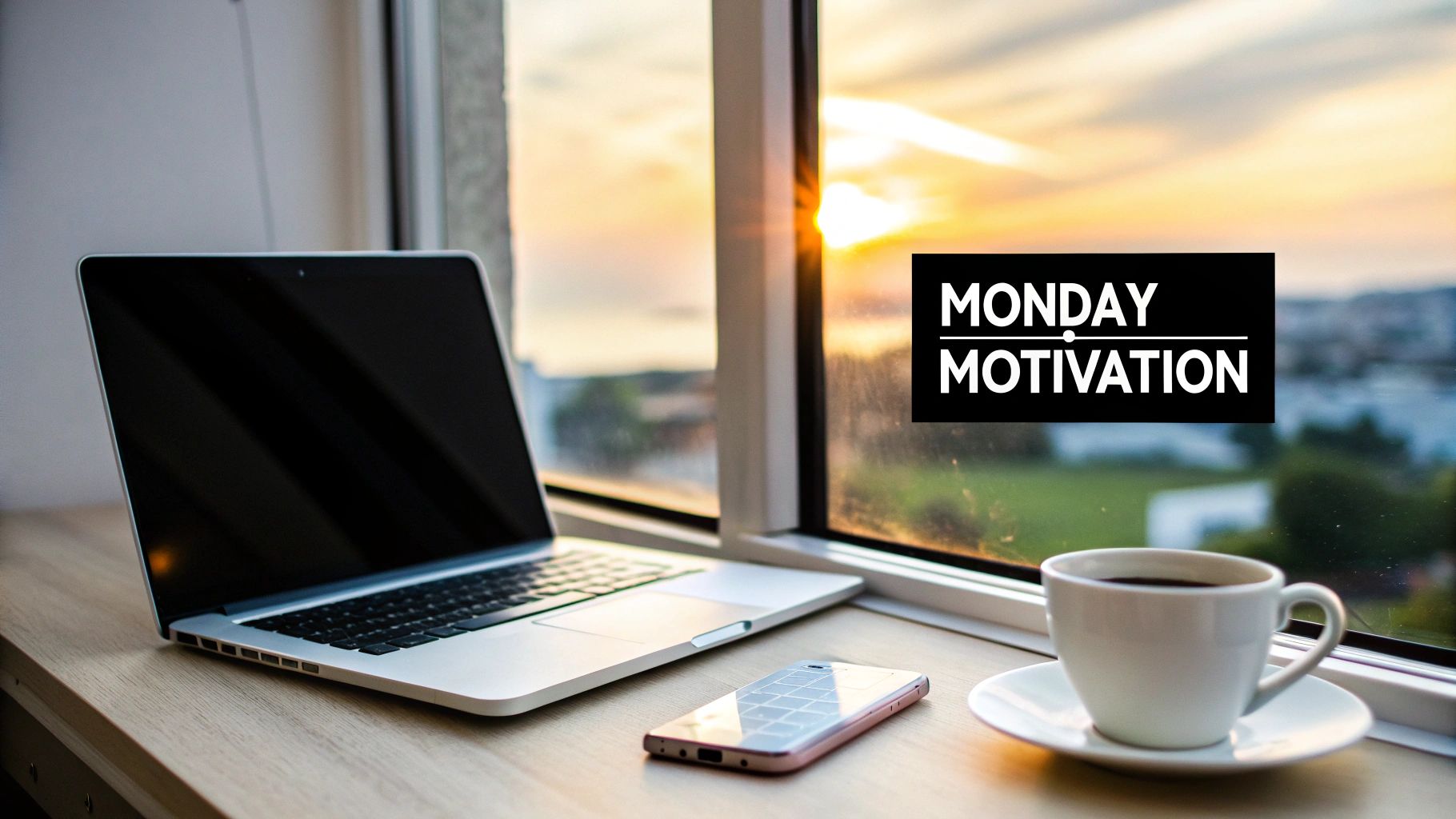
Instead of relying on generic quotes, successful brands like Nike and LinkedIn often feature authentic success stories or user-generated content that feels genuine and relatable. By tapping into themes of career growth, wellness, or personal achievement, you build an emotional connection and position your brand as a source of encouragement.
How to Implement #MondayMotivation
Schedule Early: Post between 6 AM and 8 AM in your target audience's primary time zone to catch them during their morning scroll.
Vary Your Themes: Rotate between different motivational topics such as career milestones, health goals, creative inspiration, or leadership insights to keep the content fresh.
Use a Strong Call-to-Action (CTA): Encourage engagement by asking followers to share their weekly goals in the comments or tag someone who inspires them.
Automate Visuals: Use an AI agent like Postbae to automatically generate professional, on-brand visual graphics for your motivational posts. Its AI works autonomously to produce ready-to-post visuals, like a series of quote cards or tip-based carousels, saving you design time. Plus, every generated post is fully editable.
2. Behind-the-Scenes (BTS) Content
Pulling back the curtain to offer authentic, unpolished glimpses into your brand’s world is a powerful way to build trust and humanize your business. Behind-the-scenes (BTS) content gives your audience a transparent look at your daily operations, team culture, product development, or creative process. This strategy is a cornerstone of many modern social media content calendar ideas because it fosters a genuine connection with followers who value authenticity over perfection.

Instead of just showcasing a finished product, brands like Glossier and Zappos use BTS content to reveal the people and passion behind their work. By sharing team celebrations, development hurdles, or a simple day-in-the-life, you transform your brand from a faceless entity into a relatable group of people. This approach builds a loyal community that feels invested in your journey.
How to Implement Behind-the-Scenes Content
Use Ephemeral Formats: Leverage Instagram Stories and Reels for casual, in-the-moment updates that feel raw and immediate.
Showcase Your Team: Regularly feature different team members, from the CEO to the intern. Tag them in posts to put a face to your brand and encourage them to share.
Be Transparent: Don't just share the wins. Documenting challenges, learning moments, and even failures makes your brand more human and trustworthy.
Create a BTS Series: Use an AI agent like Postbae to automatically generate a visual series of posts that breaks down a complex process. For example, it can create an educational carousel showing the five key stages of your product design, turning a complex internal process into a digestible, engaging visual story for your audience.
3. Educational Content Series
An educational content series is a powerful strategy for establishing your brand as a trusted authority and providing tangible value to your audience. This approach involves creating structured, recurring posts designed to teach specific skills, share industry insights, or break down complex topics. The goal is to build a loyal following that returns consistently for reliable, high-quality information, making it one of the most effective social media content calendar ideas.
Instead of one-off tips, this method focuses on creating a cohesive learning journey. Brands like HubSpot and Neil Patel excel at this by using formats like #TipTuesday or #ThursdayThoughts to deliver bite-sized marketing lessons. This consistency not only builds anticipation but also positions their brand as an indispensable resource, transforming passive followers into an engaged community. By delivering genuine value, you foster trust and keep your audience invested in your content.
How to Implement an Educational Content Series
Plan a Themed Calendar: Map out your series 3-6 months in advance. Assign a specific day and time (e.g., "Webinar Wednesday") to create a consistent schedule your audience can rely on.
Break Down Complex Topics: Divide broad subjects into smaller, digestible posts. Use carousels or short video clips to explain one key concept at a time, preventing information overload.
Vary Your Teaching Formats: Keep your audience engaged by rotating between different formats like how-to guides, myth-busting carousels, data-driven infographics, and expert Q&As.
Automate Your Visuals: Use an AI agent like Postbae to autonomously generate professional educational graphics for your series. It can create multi-slide carousels, listicles, and fact-based visual posts tailored to your industry, completely automating the visual production process. All generated content remains fully editable for your final touch.
4. User-Generated Content (UGC) Campaigns
User-Generated Content (UGC) campaigns are a powerful strategy for any social media content calendar, transforming your audience from passive consumers into active brand advocates. This approach involves encouraging your followers to create and share content featuring your products or brand, which you then reshare. The goal is to build a library of authentic, relatable content that fosters community and provides social proof, often at a fraction of the cost of traditional marketing.

Instead of relying solely on polished brand-created visuals, this method leverages the creativity of your actual customers. Iconic examples like GoPro’s adventure footage or Airbnb’s #BelongAnywhere traveler photos demonstrate how UGC can generate a massive volume of genuine content that resonates deeply with prospective customers. By featuring real people, you build trust and make your brand more approachable and aspirational.
How to Implement UGC Campaigns
Create a Memorable Hashtag: Develop a simple, branded hashtag that is easy to remember and spell, like Coca-Cola’s #ShareACoke, to track submissions.
Offer Clear Incentives: Motivate participation by offering rewards such as a feature on your page, discounts, or entry into a prize drawing.
Establish Clear Guidelines: Clearly communicate the rules, content requirements, and how you will use their submissions. Always ask for permission before reposting.
Celebrate Contributors: Publicly thank and tag users whose content you feature. This simple act of recognition encourages more people to participate and strengthens community bonds. This is also a fantastic way to grow your Instagram followers; you can learn more about organic growth strategies here.
5. Carousel Posts (Multi-Slide Educational Format)
Carousel posts are a powerhouse format for both Instagram and LinkedIn, allowing you to share 3-10 slides of information that tell a story or teach a lesson. This multi-slide approach is one of the most effective social media content calendar ideas for maximizing engagement, as each swipe signals interest to the algorithm, which in turn rewards posts with higher completion rates. The goal is to create a seamless, progressive narrative that educates, entertains, or inspires.
Instead of a single image, carousels create a mini-presentation, perfect for breaking down complex topics into digestible chunks. Brands like HubSpot and career coaches use this format to share step-by-step guides, listicles like "7 Ways to Improve Productivity," or before-and-after transformations. This positions them as an authority and provides immense value, encouraging saves and shares.
How to Implement Carousel Posts
Design a Compelling First Slide: The first slide must be an attention-grabbing "hook" that clearly communicates the value of swiping through the rest of the content.
Keep Text Minimal: Aim for 5-8 words per slide to maintain readability on mobile devices. Use visuals to support your key points and keep the design clean.
End with a Strong CTA: The final slide is your opportunity to drive action. Ask a question, prompt users to save the post for later, or direct them to a link in your bio.
Automate Carousel Creation: Designing multi-slide posts can be time-consuming. An AI agent like Postbae can autonomously generate entire educational carousels, complete with professional branding and layouts. It creates industry-specific visual posts that are ready to post, saving hours of manual design work while ensuring a consistent, high-quality look.
6. Seasonal and Holiday Content
Tapping into seasonal trends and holidays is a cornerstone of any effective social media content calendar. This strategy involves creating themed content around specific times of the year, from major holidays like Christmas and Halloween to seasonal shifts like summer or back-to-school. The primary goal is to connect with your audience during periods of heightened engagement and align your brand with their current interests and purchasing behaviors.
Iconic examples like Starbucks' seasonal drinks or Target's back-to-school campaigns demonstrate how to build anticipation and drive sales. By planning content around these pre-established cultural moments, you can capture attention, foster a sense of community, and present timely offers that feel relevant and organic. This approach turns your brand into a participant in the celebrations your audience already enjoys.
How to Implement Seasonal and Holiday Content
Plan in Advance: Start planning your seasonal campaigns 3 to 6 months ahead to allow ample time for creative development, production, and scheduling.
Create Countdown Posts: Build excitement in the days leading up to an event or holiday by using countdown-style posts, stories, and carousels to keep your audience engaged.
Balance Promotion and Value: Mix promotional content like special offers or gift guides with valuable, entertaining content such as recipes, DIY ideas, or festive tips.
Automate Themed Visuals: Use Postbae to automatically generate a series of holiday-themed visual graphics. The AI agent can produce ready-to-post carousels showcasing seasonal tips, festive facts, or holiday gift guides, all perfectly aligned with your brand identity and saving you hours of design work.
7. Poll and Question Posts
Directly engaging your audience is one of the fastest ways to boost interaction, and poll and question posts are a powerful tool for this. This content pillar involves asking your followers direct questions or presenting voting options to spark conversation and gather valuable feedback. The primary goal is to make your audience feel heard and involved, transforming passive scrollers into active participants in your brand's community.
Instead of just broadcasting messages, this strategy opens a two-way dialogue. Brands on platforms like Instagram and LinkedIn use story polls and feed questions to crowdsource ideas, validate product decisions, or simply learn more about their followers' preferences. This approach not only increases visibility through higher engagement but also provides priceless, real-time market research that can guide your future content strategy. By involving your audience, you build a more loyal and invested community.
How to Implement Poll and Question Posts
Keep It Simple: Use binary or simple multiple-choice questions for the highest completion rates. Questions like "This or That?" perform exceptionally well on Instagram Stories.
Follow Up with Results: Always share the results of your polls in a follow-up post or story. Analyze the outcome and thank your audience for participating to close the loop and encourage future engagement.
Vary Your Topics: Rotate between fun, lighthearted questions and more business-focused inquiries to keep your feed balanced. Ask about industry trends, product preferences, or weekend plans.
Leverage User Insights: Use the data gathered from polls and questions to inform your social media content calendar ideas. If a particular topic gets a strong response, create more in-depth content around it. You can learn more about how to measure social media engagement on postbae.com.
8. Video Testimonials and Case Studies
Harnessing the power of authentic customer voices is a game-changer for building trust and credibility, making video testimonials a cornerstone of a high-converting social media content calendar. This strategy involves showcasing real customers sharing their success stories and experiences with your product or service. Unlike polished advertisements, these videos provide powerful social proof that resonates deeply with potential buyers, directly addressing their pain points and demonstrating tangible results.
Leading SaaS and e-commerce brands like Salesforce and Shopify have mastered this approach by turning customer success into compelling narratives. By featuring specific, quantifiable outcomes and relatable stories of transformation, they don't just sell a product; they sell a proven solution. This type of content is incredibly effective at moving prospects further down the sales funnel by validating your brand's promises through the lens of a satisfied client.
How to Implement Video Testimonials and Case Studies
Be Specific with Questions: Guide the testimonial by asking customers about their specific challenges before using your product and the exact, measurable results they achieved after.
Keep it Social-Friendly: Edit videos to be concise for social media, aiming for a 30-second to 2-minute duration. Use captions for accessibility and viewers watching without sound.
Showcase Quantifiable Results: Highlight specific metrics within the video or as on-screen text, such as "increased revenue by 40%" or "saved 10 hours per week."
Automate Supporting Graphics: Use Postbae to create complementary visual content that promotes your testimonials. Its AI agent can design carousel posts summarizing the key wins from a case study or create "Customer Spotlight" graphics to use as cover images for your videos, ensuring all your related content is professional and on-brand.
9. Trending Topic and Real-Time Marketing Posts
Jumping on trending topics is a powerful strategy to boost relevance and organic reach, making real-time marketing a valuable addition to your social media content calendar. This approach involves creating and publishing content in response to current events, viral moments, or trending hashtags. The goal is to insert your brand into a larger cultural conversation, showing that you are timely, aware, and able to connect with your audience on what matters to them right now.
Iconic examples, like Oreo's famous "Dunk in the Dark" tweet during the 2013 Super Bowl blackout, demonstrate how a quick, clever response can generate massive engagement. Similarly, brands like Wendy's have built their entire social media persona on witty, real-time commentary. When executed well, this tactic makes your brand feel more human and dynamic, capturing attention far beyond your existing follower base.
How to Implement Trending Topic and Real-Time Marketing
Monitor Actively: Assign a team member to constantly monitor social media platforms like X (formerly Twitter) and TikTok for emerging trends, news, and memes.
Establish a Fast-Track Workflow: Create an agile approval process that allows your team to ideate, design, and post content in under an hour to capitalize on fleeting moments.
Stay Brand-Aligned: Only engage with trends that genuinely align with your brand’s voice, values, and audience. Forcing a connection can appear inauthentic and damage credibility.
Know When to Stay Silent: Avoid commenting on sensitive or controversial topics where a misstep could lead to significant backlash. Sometimes the best response is no response at all.
10. Infographics and Data Visualization
Transforming complex data into visually appealing graphics is a cornerstone of a strong content strategy, making infographics a powerful addition to your social media content calendar ideas. This approach involves converting statistics, processes, or detailed information into an easily digestible and highly shareable format. The goal is to capture attention and communicate valuable insights quickly, positioning your brand as an authoritative source in your industry.
Instead of overwhelming followers with dense reports or text-heavy posts, brands like HubSpot and Statista use infographics to establish thought leadership. By presenting data in a compelling visual narrative, you can increase engagement, drive shares, and simplify complex topics for your audience. This method is particularly effective for breaking down industry trends, research findings, or step-by-step guides.
How to Implement Infographics and Data Visualization
Focus on Key Insights: Center your infographic around one to three core data points to avoid overwhelming your audience. Clarity is more impactful than density.
Maintain Brand Consistency: Use your brand’s colors, fonts, and logo to ensure the graphic is instantly recognizable and reinforces your visual identity.
Design for Vertical Viewing: Create infographics in a vertical format (like 1080x1920 pixels) to optimize them for mobile scrolling on platforms like Pinterest and Instagram Stories.
Automate Creation with AI: Use Postbae to autonomously generate professional infographics and data-driven carousels. The AI can transform complex industry data into clean, ready-to-post visual graphics, such as myth-vs-fact posts or statistical listicles, saving you significant design time while building your brand’s authority.
11. Day-in-the-Life and Story Arc Content
Narrative-driven content is incredibly powerful for building a loyal community, and a day-in-the-life series is a perfect addition to your social media content calendar ideas. This strategy involves creating a content series that follows a team member, a process, or even a product through a complete journey. By creating a compelling story arc, you build an emotional connection and give your audience a reason to return for the next installment.
This serialized approach keeps followers engaged and invested in the outcome. Brands like Glossier have popularized this with their #GlossierGirl Instagram Stories, which offer authentic peeks into the lives of their community. Similarly, sports brands often create behind-the-scenes profiles of athletes, humanizing their stars and deepening fan connections. This format positions your brand as a storyteller, not just a seller.
How to Implement Day-in-the-Life and Story Arc Content
Plan Your Arc: Before you start, map out a 3-5 part story. A clear beginning, middle, and end with a cliffhanger or a curiosity gap between posts will maximize engagement and anticipation.
Vary Your Subjects: Keep the content fresh by rotating between different subjects. Feature an employee spotlight one week, document a product's creation the next, and follow a customer's success story after that.
Use Consistent Themes: Tie your series together with a unique hashtag (e.g., #FounderFridays) or a consistent visual theme in your Instagram Stories or posts to make it easily recognizable.
Automate Supporting Graphics: Use Postbae to create visual posts that supplement your story arc, such as "Meet the Team" carousels or "Did You Know?" fact cards about your process. The AI can autonomously generate these professional graphics, giving you more time to focus on capturing the narrative content itself.
12. Quotes, Affirmations, and Thought Leadership Posts
Sharing wisdom, whether curated or original, is a highly effective way to build authority and connect with your audience on an emotional level. This content pillar involves posting inspirational quotes, positive affirmations, or insightful thought leadership that establishes your brand as a source of valuable perspective. The goal is to provide shareable, memorable content that reinforces your brand’s values and expertise.
This strategy is popular among thought leaders like Brené Brown and Gary Vaynerchuk, who mix powerful quotes with their own industry insights to foster a loyal community. Instead of just posting generic sayings, successful brands tie these posts to their core mission, sharing original thoughts or quotes that directly reflect their company's purpose and resonate with their audience's challenges and aspirations. This is one of the most reliable social media content calendar ideas for consistent engagement.
How to Implement Quotes and Thought Leadership
Establish a Visual Theme: Create a consistent, branded template for all quote and insight graphics to make them instantly recognizable in the feed.
Balance Curated and Original Content: Mix well-known quotes (with proper attribution) with your own original insights to showcase both broad wisdom and unique expertise.
Add Context: In your caption, briefly explain why the quote or insight matters to your audience or share a personal story related to its message.
Automate Quote Graphics: Use an AI agent like Postbae to autonomously generate professional, visually appealing graphics for your quotes and affirmations. The AI can create a series of on-brand quote cards or carousels that are ready to post, saving you the manual effort of designing each one while maintaining a polished look.
12 Social Media Content Calendar Ideas Comparison
| Content Type | Implementation Complexity (🔄) | Resource Requirements (⚡) | Expected Outcomes (⭐📊) | Ideal Use Cases (💡) | Key Advantages |
|---|---|---|---|---|---|
| #MondayMotivation Posts | Low 🔄 — template-based weekly posts | Low ⚡ — simple graphics & copy | ⭐⭐ 📊 — steady engagement & community warmth | Morning engagement, brand voice, LinkedIn rhythms | Predictable scheduling; trending hashtag; easy to repurpose |
| Behind-the-Scenes (BTS) Content | Medium 🔄 — informal production; editorial rules | Low–Medium ⚡ — phone/video, staff time | ⭐⭐⭐ 📊 — builds trust and relatability | Humanize brand, recruitment, product journeys | Authenticity; low production cost; employee visibility |
| Educational Content Series | High 🔄 — structured curriculum and planning | High ⚡ — SMEs, research, design | ⭐⭐⭐⭐ 📊 — authority, repeat visits, lead generation | Thought leadership, lead nurture, niche education | Establishes expertise; repurposeable into long-form assets |
| User-Generated Content (UGC) Campaigns | Medium 🔄 — campaign setup + moderation | Low–Medium ⚡ — incentives, community management | ⭐⭐⭐⭐ 📊 — high authenticity; abundant content volume | Product launches, social proof, community growth | Scales content affordably; strongest trust signal |
| Carousel Posts (Multi-Slide) | Medium–High 🔄 — multi-slide design & flow | Medium ⚡ — design time, copywriting | ⭐⭐⭐ 📊 — high completion & engagement rates | Tutorials, listicles, step-by-step guides | Increases time-on-post; excellent for progressive info |
| Seasonal and Holiday Content | Medium 🔄 — calendar planning & variants | Medium–High ⚡ — themed assets, offers, inventory | ⭐⭐⭐ 📊 — timely engagement & higher conversions | Sales events, promotions, culturally relevant campaigns | Creates urgency; predictable planning windows |
| Poll and Question Posts | Low 🔄 — simple to create and post | Low ⚡ — minimal creative resources | ⭐⭐ 📊 — rapid engagement & quick audience insights | Market research, engagement spikes, feedback loops | Fast feedback; boosts comments and shares |
| Video Testimonials & Case Studies | High 🔄 — coordination, interviewing, editing | High ⚡ — production, editing, approvals | ⭐⭐⭐⭐ 📊 — strong trust signal; improves conversions | Conversion campaigns, sales enablement, trust-building | Highest credibility; measurable customer results |
| Trending & Real-Time Marketing Posts | High 🔄 — rapid monitoring & approvals | Medium ⚡ — social listening, fast content ops | ⭐⭐ 📊 — potential viral reach; unpredictable ROI | Brand personality, cultural moments, PR plays | Large reach potential; shows cultural relevance |
| Infographics & Data Visualization | High 🔄 — data design and accuracy checks | High ⚡ — designer + research time | ⭐⭐⭐⭐ 📊 — highly shareable; long lifespan; traffic driver | Complex data communication, reports, lead magnets | Makes complex data digestible; strong repurposing value |
| Day-in-the-Life / Story Arc Content | Medium–High 🔄 — narrative planning & sequencing | Medium ⚡ — multi-post production | ⭐⭐⭐ 📊 — emotional investment; repeat visits | Employee spotlights, serialized storytelling, product journeys | Builds emotional connection; encourages return visits |
| Quotes, Affirmations & Thought Leadership | Low 🔄 — quick copy + branded visuals | Low ⚡ — basic design tools | ⭐⭐ 📊 — shareable evergreen reach; voice building | Brand positioning, frequent posting, social sharing | Fast to produce; builds voice and consistent presence |
Automate Your Ideas into Visual Reality
Having a robust list of social media content calendar ideas is the critical first step toward building a dynamic and engaging online presence. We've explored a dozen powerful concepts, from tapping into #MondayMotivation and showcasing behind-the-scenes content to leveraging user-generated campaigns and creating in-depth educational carousels. Each idea serves a unique purpose: building community, establishing authority, humanizing your brand, and driving conversations. The true challenge, however, lies not in generating these ideas but in consistently executing them with high-quality, professional visuals that capture attention and deliver value.
The transition from a concept on a calendar to a polished, ready-to-publish graphic is where many strategies falter. Creating compelling visuals for infographics, data visualizations, multi-slide educational posts, or even simple quote cards demands significant time, design skill, and resources. This is precisely where automation can transform your entire content workflow, turning your well-planned calendar from a list of to-dos into a powerful engine for brand growth. Instead of dedicating hours each week to manual design, you can reclaim that time to focus on what truly matters: strategy, community engagement, and analyzing performance.
From Calendar Concept to Polished Post in Minutes
Imagine your content calendar filled with prompts like "Educational Carousel: 5 Myths About Our Industry" or "Quote Post: Thought Leadership on [Topic]." The manual process involves writing the content, opening a design tool, finding a template, adjusting layouts, and ensuring brand consistency. This cycle repeats for every single post.
An AI-powered content creation agent like Postbae is engineered to eliminate this friction entirely. It’s designed specifically to handle the heavy lifting of visual production, autonomously generating professional, industry-specific graphics for platforms like Instagram, Facebook, and LinkedIn. It takes the social media content calendar ideas we've discussed and turns them into tangible assets.
Postbae works in the background to create ready-to-post visual content, completely eliminating the need for manual design work or even writing prompts. This allows you to focus on strategy while the AI handles the visual execution.
You maintain complete authority over your brand's voice and aesthetic. Every generated post, whether it’s a listicle, a myth-vs-fact infographic, or a tips-and-tricks carousel, is fully editable. You can tweak the text, change images, and adjust colors to perfectly match your vision. This combination of intelligent automation and total creative control ensures you can consistently execute your most ambitious content calendar ideas and build an authoritative presence online, all without the typical resource drain. By automating the visual creation process, you free yourself to think bigger, connect deeper with your audience, and watch your strategic plans come to life.
Ready to turn your best social media content calendar ideas into stunning, professional visuals without the manual work? Let Postbae’s AI agent autonomously create industry-specific graphics for you. Start populating your content calendar with high-quality, authority-building posts today by visiting Postbae.